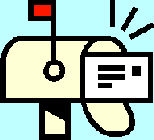
| Dan's Mail Format Site | Configuration | |
|---|
Dan's Mail Format Site:
Configuration: Hotmail
[<== Previous] | [Up] | [Next ==>]
NOTE: I haven't been getting around to updating these "configuration" articles nearly as often as I should. Mail programs and webmail interfaces are constantly coming out with new versions, often radically different from earlier ones, and regrettably, often less compliant with traditional standards and practices of mail formatting with each revision. If this article is out of step with the current version, my apologies; I'll try to update it one of these days.
I hesitate to state that Hotmail was the first Web-based e-mail service, because somebody might come up with a prior example (maybe some academic site rigged up Web-based e-mail in 1992 or so; they were hooking Coke machines and coffeemakers to the nascent Web, so why not e-mail?), but it was certainly the earliest successful commercial Web-mail site. Well, I don't know if the model of providing free e-mail addresses accessible through the Web ever has really been commercially successful for Hotmail (or anybody else) in terms of producing actual profits through the operation of such a service, but Hotmail certainly was successful for its founder, who sold it to Microsoft for big bucks during the era of overinflated Internet hype. It's now treated as part of the MSN service, but is still free (you don't have to be an MSN customer to use it). Hotmail attracted lots of imitators -- I'm surprised the founder didn't patent the concept, given all the silly, trivial things (e.g., Amazon one-click shopping) that have been patented.
Incidentally, when Hotmail first came out, they liked to write their name like HoTMaiL -- this peculiar capitalization was an indication that the name was originally intended as a silly play on "HTML". This was dropped long ago, however.
For Richer or for Poorer
The most important configuration setting in Hotmail is not found in the Options section with the other configurations. It is the choice of whether to use the "Rich-Text" editor or a plain text editor. You don't want to use the Rich-Text editor. Maybe you think you do, but trust me, you don't. If you send Hotmail messages in "Rich-Text", they get sent in HTML format without any alternative plain-text content. My article on HTML e-mail says why this is a bad idea; among other things, it causes your messages to be rejected by text-only mailing lists, unreadable in digest versions of lists, and often spam-filtered by recipients. And if that's not bad enough, the messages also fail to conform to the standards for line length; although HTML viewers re-wrap lines appropriately, some mail programs truncate lines longer than 1000 characters long before even displaying the message, so parts of the message get lost.
When I first signed up with Hotmail in order to research this article, after receiving various Hotmail messages in messy format and wishing to find out if it's possible to configure the service to something more reasonable, at first I was stumped as to how other people's Hotmail messages were set to anything other than plain text at all; when I tried sending messages myself, I only saw a plain-text editor. It turned out that this was browser-specific. In the Mozilla browser (which is what I normally use), Hotmail always composes and sends messages in plain text. The same is true in Opera. However, if you use Microsoft Internet Explorer, you get a different message-entry screen which includes a choice of plain or "rich" editors. Surprisingly for a Microsoft service, the default editor actually seems to be the plain one even for MSIE users (I mistakenly claimed earlier that it was defaulting to the rich editor, but I have several reports that it's the other way around). Any message you type in the "rich" editor gets sent as HTML even if you don't use any enhanced features such as bold or italics. The way you change back to the plain text editor is through an item on the tools menu:
![[Screen Shot]](gfx/hotmail.png)
If it says "Rich-Text Editor OFF", then, confusingly, this means that the rich-text editor is currently on (which you can also tell from the presence of a bunch of font and style choices above where you type the message). Select this item in the pulldown menu in order to turn off the rich text editor and use plain text only. This setting is remembered in your profile so that all future messages will be edited in plain text unless you pick "Rich-Text Editor ON" to return to rich text.
Or, you can just use Mozilla or Opera, and you won't get that pesky "rich-text" choice at all!
Replies and Signatures
Turning now to the configuration settings in the Options section, there aren't really many that have anything to do with the formatting of your outbound e-mail. Some of the options pertain to mail filtering (to attempt to keep out spam; incidentally, I started getting spam in my Hotmail account within minutes of signing up for it!), others like "MSN Featured Offers" are attempts to get you to consent to getting spammed by Microsoft and their friends. The only things that are relevant to the issues discussed in this site are those pertaining to signatures and reply quoting.
The Signature section (under "Additional Options") lets you set up a signature block. Hotmail does not add the standard "-- " (dash-dash-space) separator before the signature, and if you try to add it manually, you'll find that (similarly to Outlook Express) trailing spaces get stripped on sending, so there's actually no way to get a standards-compliant signature block to emerge from Hotmail. Also, in replies, the signature block is always placed above the quoted material, which is where top posters want it, but is badly malformatted for bottom posting. However, if you're going to top-post with the signature above the quote, then it's for the best that it won't have a proper signature separator, as mail programs which recognize this will consider the entire quote to be part of the signature.
The section on Reply-related settings has a few options pertaining to quoting in replies. You can choose to "automatically" or "manually" include the original text of messages in your replies. If you choose "manually", replies come up by default with no quoting, but there's an item in the "Tools" pulldown menu to insert the quoted text. Unfortunately, when you do this, the quotes always get added to the bottom, below the signature block, no matter where your cursor is. So there still is no bottom-posting-friendly quoting option here.
The other choice you get is between separating quotes from replies with a ">" symbol before each quoted line, or
a horizontal separator line, or nothing at all. Using nothing at all is a bad idea, since the reader won't be able to
tell which text is yours and which is somebody else's. A horizontal separator is OK for top posters, but the preferred
style for the seasoned Internet users who carefully trim their quotes and reply below them is to use the ">" prefix.
So it's good that this is provided as an option, but no option is provided to cause the quotes to be placed properly
with respect to the signature block.
If you don't use a signature block, or you manually cut-and-paste it to the bottom of the message, then you can do reasonably standards-compliant bottom posting (other than the fact that you can't put in a proper signature separator line no matter how you try).
Links
Next: iOS, the operating system of Apple's iDevices.
[<== Previous] | [Up] | [Next ==>]
This page was first created 12 Jul 2003, and was last modified 17 Oct 2003.
Copyright © 2003-2018 by Daniel R. Tobias. All rights reserved.
