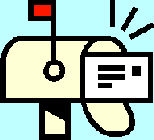
| Dan's Mail Format Site | Quoting | |
|---|
Dan's Mail Format Site:
Quoting: Forwarding
[<== Previous] | [Up] | [Next ==>]
Besides replying, another thing you can do with an e-mail message is forward it. A reply goes back to the person who sent the original message; a forwarded message goes to a third party. The format of a forwarded message may in some cases resemble that of a reply, but it has a very different purpose.
There are several formatting options for forwarded messages, and sometimes a mail program will give you the option of configuring which one you want. I'll discuss them later in this article (and, fortunately, the formatting of forwarded messages is not the subject of heated flame wars like the formatting of quoted material in replies). However, first I want to get you to think about what you're about to forward and ask whether it's really a good idea to forward it at all.
To Forward, or Not To Forward?
Forwarding is a very useful, important feature. In a business context, it lets you send messages on to whomever in the organization is appropriate to handle them, indispensible for whoever is the "first line" recipient of customer comments. In a personal context, it lets you pass the word on to your friends when you get a message they will want to know too. But forwarding can also be misused. There is a huge quantity of hoaxes, scams, and other misguided things that get passed around by people who don't think before they forward, as Weird Al points out.
You just received a message of great importance that you need to pass on to everybody you know immediately. There's a horrible new computer virus that everybody needs to look for right away. Ominous legislation is on the verge of passing unless we all band together to lobby our representatives against it. A dying child wants to break the world record by receiving the most postcards. A big corporation will give you a free vacation if you forward an e-mail message to enough people, in order to test their innovative software for tracking e-mail forwarding. Hit the "Forward" button now... time's a'wastin'! Or, preferably, pause and take a few deep breaths, and ask yourself "Is this really plausible?" Then, take a minute to do some research to find out if the message is fact or fiction. Fortunately, the Web makes this very easy. You can try typing some key words from the message into a search engine like Google to see what comes up; in the case of a widespread hoax, there are probably lots of Web sites debunking it. On the other hand, if the story is actually true, there should be some articles to be found on reputable news sites confirming it. Wikipedia probably has articles on most significant true stories and hoaxes alike, clearly indicating in which category they fall.
Some more specific sites exist to assist in your investigation. The Snopes site discusses urban legends of all sorts, including e-mail hoaxes. Some information on computer viruses and anti-virus software is here. You may find the information in these sites to prove the bit of info in your inbox true or false.
Other things that are frequently forwarded are jokes, cartoons, and humorous animated movies. These, obviously, don't have "true" or "false" status to check on; they're just for fun. However, not everybody necessarily wants to receive them; some of them have been going around for quite a while, so that Internet oldtimers have received many copies of them already. Also, some people use e-mail systems that have limited space for mailboxes, so that they don't want them filled with humorous stuff, crowding out more useful messages; those animated movies can really be a mailbox space waster. Others, however, will enjoy that sort of thing. So, rather than forwarding every "fun" thing indiscriminately to everybody in your address book, you might try asking first and finding out which of your friends would like you to forward e-mail humor to them. And if some of them say they'd rather not get that kind of stuff, don't take it personally; some people just have overflowing inboxes and don't want anything unnecessarily adding to them, even if it is from a dear friend.
More cautions apply to forwarded material that includes attached files, particularly executable things like programs and screen savers; in this age of widespread computer viruses, people are understandably cautious about opening such attachments. I have more to say about this in the next article.
Forwarding Style
There are two basic formats for forwarded e-mail: inline and attached. Some mail programs give the user a choice of which to use, either each time you invoke the "Forward" command or as a configuration setup choice.
Inline Forwarding
Inline forwarding is the simplest in structure, in which the message being forwarded is placed in the main body of the message you send. If you choose to write a note to accompany the forwarded message, this generally comes at the top, followed by an abbreviated header from the forwarded message and then the body of the message itself. This style very closely resembles a top-posted reply, but even hard-core bottom posters wouldn't object in this case, because the purpose is very different from a reply; your comments (if any) are to introduce the forwarded message, not to respond to it. Thus, the only logical place for the comments are on top.
Usually, inline forwarding works best, other than in some special cases I'll note in the next section. However, one problem comes when a message has been forwarded many times... Bob forwards it to Carol who forwards it to Ted who forwards it to Alice who forwards it to you... and you want to forward it to somebody else. By this point, it's got a bunch of headers and comments at the top of it, and the original content is getting buried pretty deeply. And jumping down to the very bottom to find the content might not work, either, if the mail clients and/or servers along the way stuck signatures, disclaimers, or ads at the bottom; like with a chain of top-posted replies, you could end up with an ever-lengthening trail of garbage at the end. So you have to sift through a lot of junk from either end... either read it top-to-bottom and go through lots of "From" lines and comments like "This is amazing... you've got to see it!", from people you don't know, or bottom-to-top and read all the ads from free email providers, disclaimers from liability-paranoid corporations, and oversized signature blocks.
If you're the recipient of such a mess of a message, you're best off not perpetuating this untidiness. First, re-read the above section asking "Do you really need to forward that?" This is especially relevant if the thing you're thinking of forwarding has already been around the world and back; any friend you might send it to has quite possibly received a dozen copies of it already. But if you still want to forward it, it might be a good idea to take the time to do a little trimming. Get rid of the excess headers and trailers, leaving the original message intact to get a clean start when you send it on. You'll be making life easier for the people you send it to.
I remember the first time I received a massively-forwarded message -- it was way back in the 1980s, when I was at college. A big "chain letter" was making the rounds, not the fraudulent sort that gets people to send money, but a "just-for-fun" e-mail message that was trying to get people to forward it as much as possible. It succeeded in getting all over the place, even in that primitive era when only a handful of academics, government agencies, and big corporations used e-mail. And it was a big nuisance for system administrators, as the message picked up more headers each time it got forwarded, until each copy took up many kilobytes of bandwidth and disk space each time it got sent again; and computers in those days had much less memory, disk space, and network bandwidth than they do now. This "good clean fun" message actually crashed some whole local area networks. But it was fun looking through the headers of a copy of it to see where it had been, anyway. The variety was much greater then than now; lots of sites used quirky address formats (not just the plain old username@example.com that's standard now). Fun or not, it's not a good idea to waste the time of humans and computers alike propagating such things.
A special case of inline forwarding is "bounced" or "redirected" forwarding, where the original message is sent on to another address with nothing added, removed, or edited in the message body; often, in this case, the original "From", "To", and other headers are also preserved, with new "Resent-From" and "Resent-To" headers added to reflect the forwarding. The message is treated like it's merely continuing the journey it started from its original sender, with the first recipient merely a pit stop.
Attached Forwarding
The other style of forwarding is to send the original message as an attachment. This has the advantage of preserving
the original message in its entirety, including all of its headers and attachments. Thus, it's the best method of
forwarding a message with attached files, since the inline style might not always preserve attachments (though some
mail programs might re-attach them anyway). It's also the way you should forward spam messages when you're reporting
them to an authority or an anti-spam site like SpamCop; they need the full headers
to figure out where the spam really came from (the "From" line is usually fake). If the original message is a multipart
message with text and HTML versions, they'll both be included in the attachment, just as they were in the original; inline
forwarding might strip them down to one version, possibly altered in format from the original. Your comments, if any,
will go by themselves in the main body of the message, instead of the forwarded message being altered by the addition
of comments to the top. Thus, if preserving the precise structure and formatting of a message is essential, this is
the way you'll want to forward it. (Unfortunately, MS Outhouselook doesn't seem to provide any way
of forwarding a message without the headers and body getting mangled... Where are they going to force you to
go today?)
You probably do want to include comments of your own if you forward a message this way, since otherwise the main body would be completely blank, which could confuse the recipient. Different mail programs have different ways of indicating the presence of attachments, not all of them so obvious that you can't go through a message without noticing there's something attached; thus, it's a good idea to write body text that mentions there's a message attached and says something about what it is to give the recipient reason to take time from a busy schedule to open it.
If inline forwarding causes problems when a message is repeatedly forwarded, attachment forwarding is even worse. In some mail readers, you have to peel nested attachments like an onion, and getting to the bottom of a message that's been forwarded many times as an attachment is like opening up one of those Russian dolls that have smaller dolls inside them, with smaller dolls in those, and so on. It can look like this:
![[Screenshot: Nested Forwards]](gfx/nested-forward.png)
If a message has reached this point, it's probably time for you to extract the innermost part, once you've peeled away everything around it, and just forward that to anybody you pass it on to, instead of embedding the whole mess one layer deeper.
To give a technical detail, a message forwarded as an attachment has MIME type message/RFC822, referring
to the standards document that established the format of
e-mail messages (though this is actually superseded now by RFC
2822). A slight variant in forwarding method is to forward as a digest, in which a whole series of messages can
be attached and caused to be considered as making up a larger unit; the MIME type for that is
multipart/digest. If you don't know what MIME types are (other than guessing that Marcel Marceau must
be one of them), look at the section on MIME headers for more explanation.
While you're at it, perhaps you also want to edit the subject line a little. If a message has been multiply forwarded, it is likely to have accumulated several "Fw:" or "Fwd:" prefixes, and maybe gotten itself surrounded by multiple brackets or parentheses too. I always involuntarily shudder whenever a message with a subject like "Fw: [Fw: Fwd: Fw: (Re: Re: Fw: [Some Stuff])]" winds up in my inbox; it's rarely something good. If it's personal mail, it's probably some silly hoax, joke, or glurge. If it's business mail, it's probably some "hot potato" of a problem that nobody in the office has a clue how to deal with, so the buck has been passed all over the place until it's dumped in my lap.
Links
- Snopes -- reference site for urban legends.
- McAfee Virus Info Site
- Sorry, newbies, you have it coming -- a rant triggered by the author receiving yet another forwarded virus hoax.
Next: Some people like to have their mail program or server send automatic replies to those who write them while they're away. Here is some discussion of this.
[<== Previous] | [Up] | [Next ==>]
This page was first created 20 Apr 2003, and was last modified 18 Nov 2019.
Copyright © 2003-2019 by Daniel R. Tobias. All rights reserved.
