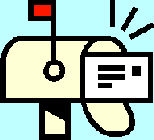
| Dan's Mail Format Site | Configuration | |
|---|
Dan's Mail Format Site:
Configuration: Yahoo Groups
[<== Previous] | [Up] | [Next ==>]
NOTE: I haven't been getting around to updating these "configuration" articles nearly as often as I should. Mail programs and webmail interfaces are constantly coming out with new versions, often radically different from earlier ones, and regrettably, often less compliant with traditional standards and practices of mail formatting with each revision. If this article is out of step with the current version, my apologies; I'll try to update it one of these days.
Yahoo Groups is a free mailing list service that's widely used. It's not really a "mail program" (you can't read and write normal personal mail with it), but it does generate messages in lists that you can read and write both through a Web interface and by e-mail, so it's worth some notes on how to ensure proper formatting.
Setting Member Configuration
As a member of a Yahoo Group, you have some configuration choices available to you, which can be seen in the Web interface both when you join the group by Web, and when you go to the Edit My Membership page from the main page of your group. If you don't use the Web interface, and joined the group by e-mail, your options are much more limited. There are some people who refuse to sign up for a Yahoo membership which would allow them to use the Web interface to Yahoo Groups because of all the nosy questions Yahoo asks when you sign up; I can't help you then.
Here are some of the options on the signup or edit page for a group membership:
![[Screen Shot]](gfx/ygroups-join.png)
In the Message Delivery section, the "Digest" mode may be a useful thing to consider, especially for high-volume lists; it causes you to get one big message from time to time consisting of a bunch of messages concatenated together, rather than cluttering up your mailbox with all the individual messages. It has the added benefit of not having Yahoo ads in it (except when people quote them back as part of top-posted fullquotes!). Another effect of using digest mode is that you get to experience directly the silly pointlessness of excessive quoting when you have to scroll or page through heaps of garbage attached to messages by top-posters who don't do any trimming, which might give you some appreciation of the utility of intelligent quote trimming.
The Message Formatting item is a big one that Yahoo tries to sneak past you... I think the default for new users these days is to "Convert to HTML", meaning that all messages in groups get sent to you in HTML form even if they were plain text to begin with. This "feature" is completely useless for the end user -- if the messages didn't have any fancy formatting to begin with, sticking them within HTML tags adds nothing of any use, except maybe making them less readable by setting fonts of Yahoo's choice rather than your default mail reader font -- but Yahoo wants you to do it because it lets them add ads of greater intrusiveness and annoyance than they can do in plain text. While this configuration setting affects inbound rather than outbound mail, it may also affect your outbound messages if your mail program is one of those which replies in HTML form to an inbound HTML message even if otherwise configured to use plain text only. Just Say No: pick the "Do not convert to HTML" option.
Setting Group Configuration
If you're the owner, administrator, or moderator of a Yahoo Group, you have a whole set of configuration options which can be accessed via the Management link (in the left-edge menu). Messages under Group Settings is where some options that relate to message format are found. One is to decide whether to allow attachments or not (it's best to disallow them unless your group is specifically intended for exchange of pictures or other files, and even then, the Pictures and Files sections in the Web interface are better places to do this). Another is to set up the footer to append to each message; one thing to note about this is that Yahoo doesn't add line breaks automatically, so if your footer text is more than 80 characters or so, be sure to put in breaks by hand to keep the line length at a reasonable, standards compliant level.
Links
Next: Message Checking Tool -- Check for format problems with your messages.
[<== Previous] | [Up] | [Next ==>]
This page was first created 03 Aug 2003, and was last modified 03 Aug 2003.
Copyright © 2003-2018 by Daniel R. Tobias. All rights reserved.
