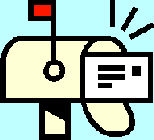
| Dan's Mail Format Site | Configuration | |
|---|
Dan's Mail Format Site:
Configuration: Yahoo Mail
[<== Previous] | [Up] | [Next ==>]
NOTE: I haven't been getting around to updating these "configuration" articles nearly as often as I should. Mail programs and webmail interfaces are constantly coming out with new versions, often radically different from earlier ones, and regrettably, often less compliant with traditional standards and practices of mail formatting with each revision. If this article is out of step with the current version, my apologies; I'll try to update it one of these days.
Yahoo Mail is a popular Web-based mail service which is part of the massive cluster of Yahoo sites and services that were an outgrowth of the original categorized Web directory started by two Stanford graduate students (with a name that supposedly stood for Yet Another Hierarchical Officious Oracle). With a little care, you can produce reasonably well-formatted, standards-compliant messages with it. (Note: This article was written in 2003 based on the version of Yahoo Mail in use at the time; I think the "classic" interface is still similar, but the "new" interface is considerably different, so this article could use an update which I have yet to make as of 2010.)
The Most Important Configuration
The most important configuration option for Yahoo Mail is not in the configuration section. It's the choice of whether to send as plain text or HTML, and it's made on the Compose screen. You should always stick to plain text, not HTML, in Yahoo Mail, not only because of the many problems of HTML mail, but also because, when HTML is enabled, Yahoo does not put any line breaks in messages other than between paragraphs (even in the plain-text version of the multipart message), thus putting your messages in violation of the line length standards.
How you disable HTML varies depending on what browser you're using. Yahoo Mail has a "rich text editor" that uses proprietary Microsoft features, so it only shows up if you're using MSIE. It looks like this:
![[Screen Shot]](gfx/yahoo-compose1.png)
You can tell you're in the "rich" editor by the presence of formatting buttons like
B I U. Use the "Plain" link in the "Compose" header line
to switch to a plain text editor.
Users of other browsers get only a plain text editor, but it's got a checkbox in the lower right corner to let you put in HTML by hand:
![[Screen Shot]](gfx/yahoo-compose2.png)
Resist the urge to check this box, because that will bring about all the problems of HTML mail plus the lack of line breaks.
While I'm talking about the "compose" screen, here's something to note when you're making a reply to a message. In the plain text editor, the cursor is placed after the quoted material, which is the right place for bottom posting, but, bizarrely, it's placed to the right of a quote marker:
![[Screen Shot]](gfx/yahoo-reply.png)
If you start typing right there, your response will look like part of the quote. So don't do it.
You can press Backspace twice and then Enter once, in order to start
typing on a line separated from the quoted material by a blank line like this:
![[Screen Shot]](gfx/yahoo-reply2.png)
However, you're also better off going up and trimming some of the extraneous quoted material first, including the signature block (which Yahoo doesn't automatically strip):
![[Screen Shot]](gfx/yahoo-reply3.png)
In the rich-text editor, however, the cursor is started at the top of the message, implying that Yahoo thinks HTML mail users want to top post.
Options Settings
Now we get to the configurations that are actually in the configuration section, which Yahoo calls Options. Here are some of the sections (there is actually another row to the right of these, but it's for added features they're trying to get you to purchase, not to configure your free account):
![[Screen Shot]](gfx/yahoo-options.png)
On the General Options page, here are some of the items:
![[Screen Shot]](gfx/yahoo-options-general.png)
Of the two line widths given, the first is what width to wrap incoming messages (in order to cope with malformatted messages with excessive line length), and the second is what width to wrap outgoing messages (when sending plain text only). Generally, the first number should be set higher than the second, under the traditional Internet practice of "Be liberal in what you accept, and conservative in what you send"; a longer inbound wrap setting makes it less likely you'll mess up the formatting of a message with lines wrapped just a little bit bigger than your setting, while a shorter outbound setting conversely makes it less likely your messages will be messed up by other people's re-wrapping of inbound mail.
The option to block HTML graphics in messages is used to prevent graphics from being loaded automatically from the Web when an HTML message includes references to them; some spammers use this to track readers, so you might not want to load them by default, though messages will look funny without their images.
The forwarding options choose between inline or attachment mode, which are explained on my page about forwarding.
The reply options deal with whether quoted material from the message you're replying to is included or not. It doesn't seem to make any difference whether part or full quoting is selected; either way, as far as I could see, the entire original text is quoted and you have to manually pare it down if you want to trim the quote. In the plain text editor, quoted material is marked in a standard way with angle brackets beginning each line and an attribution line preceding the quote.
To set up a signature, use the Signature options page:
![[Screen Shot]](gfx/yahoo-options-sig.png)
Yahoo doesn't automatically insert a standard signature delimiter (two dashes and a space on a line by themselves), but it does insert its own nonstandard delimiter line with five equal signs. You can put in a proper delimiter by hand as I did on this screen, but it will be preceded by the bogus Yahoo delimiter in any case.
Yahoo inserts signatures after you press Send, so they don't appear in the message being edited. Signatures are always appended at the bottom of the the message (above the Yahoo ads that are inserted at the very end). This is the proper signature placement for bottom posting, though top posters might gripe that they want the signature above the quoted material, which is not possible with Yahoo Mail.
Links
Next: Also from Yahoo is a popular free mailing list service, Yahoo Groups, used by many people to run discussion forums which can be read and written by e-mail or through a Web interface. Since you can write messages through Yahoo Groups which go out by e-mail, I'm including it in my discussion of mail format configuration, even though it's not a normal "e-mail program" (you can't read/write your normal personal mail in it).
[<== Previous] | [Up] | [Next ==>]
This page was first created 03 Aug 2003, and was last modified 03 Apr 2010.
Copyright © 2003-2018 by Daniel R. Tobias. All rights reserved.
