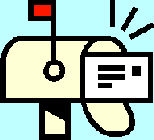
| Dan's Mail Format Site | Configuration | |
|---|
Dan's Mail Format Site:
Configuration: Dialog
[<== Previous] | [Up] | [Next ==>]
NOTE: I haven't been getting around to updating these "configuration" articles nearly as often as I should. Mail programs and webmail interfaces are constantly coming out with new versions, often radically different from earlier ones, and regrettably, often less compliant with traditional standards and practices of mail formatting with each revision. If this article is out of step with the current version, my apologies; I'll try to update it one of these days.
Judging from the number of messages about it in newsgroups that discuss Usenet news readers, 40Tude's Dialog seems to be a hot up-and-coming program among the techie "in crowd". It's a newsgroup reader, but supports e-mail as well. Its aim is to be a full-featured, standards-compliant newsreader with complete support for Unicode characters (thus making it ideal for international use, where non-ASCII characters are needed).
This program has no connection with the Dialog online database service, which I remember using years ago for a former employer to do trademark searches -- back then, it was accessed by non-Internet dialup, and made you pay through the nose -- annual fees, monthly fees, per-minute connect time charges, per-query charges... they held you upside down and shook all the money out of your pockets. Their revenue model must really have taken a beating once the U.S. Patent and Trademark Office made trademark and patent searches available on the Web for free. But, unlike that Dialog, the news reader Dialog can be used noncommercially at no charge; there's a fee for commercial users, and others are encouraged to make donations (but not nagged annoyingly). (Unfortunately for PayPal haters, that service is the only method of online donation provided.) I wonder, though, if 40Tude did a trademark search (free or paid) before choosing their name?
Configuring Dialog
Since Dialog is standards-based, there's little problem configuring it to follow standards correctly; the hard thing would be violating standards with it. However, here are some notes about particular configuration settings that affect the formatting of messages.
In the Settings menu, select General Settings. From there, pick Posting. This results in this screen:
![[Screen Shot]](gfx/dialog-general-posting.png)
Cut signatures while quoting articles causes signature blocks to be left out of quoted material, generally a good idea (there's no need to keep requoting this stuff). One reason to use a proper delimiter in signature blocks is to allow such cutting to work.
Automatically add "(was:...)" follows the tradition of noting former subjects of message threads after you change the subject, useful in newsgroups and mailing lists.
The Word Wrap feature tells Dialog how long to make lines before wrapping. To comply with line length standards, use a number no higher than 79, and preferably smaller so that there is room for quoting later.
Now go to the Misc section:
![[Screen Shot]](gfx/dialog-general-misc.png)
If you're using a decent browser, like Mozilla, as your default browser, don't check the Open clicked URLs in new IE windows box; that would make it open links in (blecch) IE despite your default.
The Reply Identifiers and Quote Characters items don't set what characters are used to mark quotes and replies in messages you create; those are hardocded into Dialog in accordance with standards. Rather, these settings are used to help Dialog recognize quotes and replies in incoming messages, even when the sending programs didn't follow standards exactly, so it supports some character strings other than the standard ones and is user-modifiable to add or drop particular strings.
Now go to the Attachments section:
![[Screen Shot]](gfx/dialog-general-attachments.png)
The first part is protection against catching viruses, should you be foolish enough to launch an unsafe file type; it disables ability to run dangerous attachments directly from Dialog (though you can still save them to disk and run them there).
The second part tells Dialog what type of attachment to use by default when you attach a file to a message; these days, MIME is usually best, though in the unlikely event that your files need to be readable by non-MIME-capable programs, you can choose an older format like UUEncode.
Next, go to the Article Colors section:
![[Screen Shot]](gfx/dialog-general-colors.png)
This doesn't affect the format of your outbound messages (which are always sent in plain text format, so no actual color information is included in them), but it gives you some options for the coloring of others' messages when you read them, such as using different colors for different reply levels and signature blocks.
Next, go to the Charsets section:
![[Screen Shot]](gfx/dialog-general-charsets.png)
Internationalization is one of Dialog's strongest features; it will let you put characters from any language in your messages, and will then choose the best character set to represent them. This section lets you make suggestions as to which character sets are preferred. You can also choose whether to use Quoted Printable encoding on all non-ASCII messages (this is required if you want to conform with standards that forbid non-ASCII characters from being sent directly in a mail or news message, but might make the message unreadable in non-MIME-capable programs).
Back in the Settings menu, choose Server/Identity Settings, and go to the Identities section:
![[Screen Shot]](gfx/dialog-server-identities-attr.png)
This gives you some flexibility in giving the format of the attribution lines used with quotes and forwarded messages.
Next, go to the Signatures section:
![[Screen Shot]](gfx/dialog-server-signatures.png)
You can set up your signature block here. The standard "-- " delimiter is added automatically before it, so don't type it here. Signature blocks are always placed at the very end of the message (sorry, top-posters!), but are part of the text content of the message which can be edited while composing the message if you so wish.
Conspicuously Absent...
Some things that are notably absent from the configurations include anything to do with HTML-format messages (Dialog will let you read HTML messages, but will create only plain-text outbound messages), or reply quoting formats other than traditional bottom-posting with angle-bracket prefixes. That's because this program was designed to support traditional standards and traditions from the Usenet community, not to emulate MS Outlook.
One thing to note is that if you reply to an HTML-format message, none of the original message will be quoted, since the composition editor uses only plain text. If, however, you select the plain-text version of a multipart MIME message and use the reply feature then, the message will be quoted normally.
Links
Next: Eudora used to be the dominant PC mail program, and is still around as a choice.
[<== Previous] | [Up] | [Next ==>]
This page was first created 06 Oct 2003, and was last modified 06 Oct 2003.
Copyright © 2003-2018 by Daniel R. Tobias. All rights reserved.
