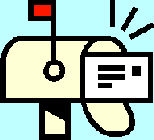
| Dan's Mail Format Site | Trailers | |
|---|
Dan's Mail Format Site:
Trailers: Signature Blocks
[<== Previous] | [Up] | [Next ==>]
It's common to end a message with a brief signature block, giving your name, possibly some contact information or your Web address, and maybe a clever quote or slogan. While no formal standard governs the style of e-mail signatures, some traditions have developed over the years. Here are some details.
Why use a signature?
Strictly speaking, an e-mail signature isn't really necessary. The main information in it (your name) is probably already in the "From" header (if it isn't, it ought to be; configure your mail program correctly!) If you put your e-mail address in your signature, that also duplicates what's in your "From" header, unless of course you put a different address there than you actually sent from; but in that case, people are still likely to hit "reply" to respond, ignoring what's in your signature. Still, signatures are traditional, and messages without them look incomplete, like they just abruptly cut off without a proper closing.
You might have other information you wish to add to your signature which isn't in the headers. Some people put other contact info (phone, fax, paper mail) in their signature, while others think it's a bad idea to put that sort of information there. It really depends on the type of messages you send, and who you send them to. For business correspondence, providing full contact info can be useful because your clients, vendors, and co-workers might need to get in touch with you by other means. For public mailing lists and newsgroups, however, you probably don't want random people who see your message to start phoning you in the middle of the night.
Maybe you've got a Web site you'd like people to know about; often people will include a URL or two in their
signature. But avoid putting in lots of pushy slogans to try to get people to go to the site, as it would make your
signature start looking like an ad. Also, if you put URLs in your signature (or anywhere in your
messages), you should include the "http://" part, since some mail programs won't automatically hyperlink
them without it.
Signature Separator
Traditionally, a signature is separated from the rest of the message by a separator line. This is a line consisting
of two hyphens (or minus signs; they're sometimes called "dashes", but that's ambiguous since there are separate
emdash [—] and endash [–] characters) followed by a space, "-- ". That's all; nothing else should be on the line. No spaces before
the hyphens, no more than one space after them, no other characters. Don't ask me why the tradition got established this
way; I don't know. This format can be problematic with some mail programs that strip trailing spaces, making it impossible
to send a proper signature separator. Microsoft's Outlook and Outlook Express are, not so surprisingly, among this
group, though I've heard rumors that new versions finally fix this problem.
Some mail programs will automatically put in the separator line above whatever signature you tell it to automatically insert. Others require you to type it yourself as part of the setup of your signature block. You can test which category your mail program is in by sending yourself a message including a signature and seeing if a separator is added. If it isn't, type one in yourself. If it is, don't type one, because that will give you two separators.
Getting the separator correctly formatted is important because some of the better mail and news programs recognize it and use it to trim off signatures when you reply and quote the previous message, and/or to display signatures in a different style (font, color, etc.) from the rest of the message.
There is a problem with signature separators being used when top posting a reply with the signature above the quoted material; this causes the whole quoted portion to be treated as part of the signature by programs that recognize signatures. This issue is discussed more in the quoting section. Basically, if you don't put your signature as the very last thing in your messages, you shouldn't use a standard signature separator. This is one of the many reasons traditional Internet veterans dislike top posting. Some big debates are going on about where mail programs should place the signature (above or below quoted material), depending on where users stand on the top vs. bottom posting issue.
There's one additional problem even when top posting is not done; if messages are compiled into a digest, as is done with many mailing lists, it's possible that a signature separator in one message might cause all following messages to be treated as part of the signature by a mail reader. No good solution to this problem has been devised yet, at least for plain-text digests presented in the main body of a message; there is a multipart MIME digest format which puts each message in a separate part with its own headers, but not all mail programs support this well.
How Much is Too Much?
Another tradition is that signatures be limited to four lines. People tend to get annoyed at more than that. I've seen signatures that are longer than the messages themselves, where the author throws in political diatribes, religious proselytism, cheesy ASCII art, and other irrelevancies. This is not recommended. Also be aware of line length standards and observe them for your signature as for the rest of your message.
If you're tempted to use ASCII art, you should remember that people use a wide variety of mail readers, and some of them use proportionally-spaced fonts in which any art that lines up in a fixed-width font won't line up correctly (and vice versa). Hence, your neat pictures may come up as a horrible mess for some others.
Some Sample Signatures
A "business" signature:
-- Jack Jackson Tech Support Rep, Example, Inc. +1-234-555-9876 X102 http://techsupport.example.com/
A "personal" signature:
-- *** Janet Johnson *** "I wish I could think of a cute quote to put here." Check out my Web site: http://janet.johnson.example/ Go Yankees!!!!!
"But I don't like the dashes!"
There are a certain number of people who absolutely detest the dashed separator before their signature, finding it unaesthetic or "geekish". Their only choice, I guess, is to use a mail program that doesn't add it. In this group, often, are people from backgrounds such as marketing and corporate management, who tend to want their e-mails to resemble paper mail as much as possible (just as they tend to want their Web sites to resemble paper brochures, with lots of hardcoded pixel-based sizes to make it "look the same" for everybody, thus disabling the flexibility that's normally an advantage of computerized documents); these people want their messages to start with "Dear So-And-So," and end with "Sincerely Yours, [signature]" or "Best Wishes," or some such thing (sometimes including an appended graphical signature). The geek, academic, and computer hobbyist community that invented e-mail and dominated it in its formative decades tends not to be big on such artificial formalities, but the outside world still has some attachment to them (despite a general trend in American culture, exported to a lesser extent to the rest of the world, away from formality of all sorts since the mid-1960s -- see, for instance, the book Doing Our Own Thing by John McWhorter). The traditional sig separator looks rather silly when interposed into such an otherwise paper-like scheme, so it may never be able to gain a foothold in communities that insist on that style.
PGP Signatures
It has come up in newsgroup discussions that, when somebody uses the PGP encryption
software to add a secure signature for authentication of the sender, this causes any signature separator that might be
in the message to be changed from the standard -- (hyphen, hyphen, space) to - -- (hyphen, space,
hyphen, hyphen, space) (this is starting to look like Morse Code). This leads to some heated exchanges: "Your signature
separator isn't following standards!" "I'm following the standard for inline PGP signatures, which requires lines
starting with hyphens to be 'escaped' with a hyphen and space before them." "Well, your following of that standard
makes your message break this one!" "Nyahh, nyahh, nyahh... my standard can beat up your standard!"
The upshot is that it's apparently not possible to include an inline PGP signature and still correctly follow both the
PGP signature standards and the signature separator standard. The alternative means of PGP signing, creating a MIME
combo with the content type multipart/signed containing the message body and PGP signature as separate
subparts, is highly problematic because some popular mail and news readers don't recognize it and will do strange things
upon receiving such a message.
Incidentally, though a PGP signature and a signature block both have the word "signature" in them, they have very different purposes; a signature block is a human-readable piece of text with information about the sender, while a PGP signature looks like gibberish to a human but can be processed by a computer to provide verification that the sender is who he/she says he/she is.
Links
- Wikipedia: Signature Block
- Thunderbird FAQs: Signatures
- Outlook Express Signature Separator Noncompliant
Next: More annoying than signature blocks are the ads inserted by free e-mail providers... but, after all, you get what you pay for. Here are some tips to mimimize the annoyance level.
[<== Previous] | [Up] | [Next ==>]
This page was first created 01 Jun 2003, and was last modified 02 Jun 2007.
Copyright © 2003-2018 by Daniel R. Tobias. All rights reserved.
