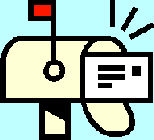
| Dan's Mail Format Site | Configuration | |
|---|
Dan's Mail Format Site:
Configuration: GMail
[<== Previous] | [Up] | [Next ==>]
NOTE: I haven't been getting around to updating these "configuration" articles nearly as often as I should. Mail programs and webmail interfaces are constantly coming out with new versions, often radically different from earlier ones, and regrettably, often less compliant with traditional standards and practices of mail formatting with each revision. If this article is out of step with the current version, my apologies; I'll try to update it one of these days.
Google got a lot of attention when they announced their Web-based mail system, GMail, though some thought it was a prank due to its announcement on April Fools Day. Like Studio 54 in the disco era, GMail got some prestige among its "in crowd" by being selective in who it would let in; while it was in its beta phase, you needed an invitation from another user.
Configuring GMail
There is a configuration section, reachable by choosing "Settings" in the top menu, but none of the settings there have much to do with mail formatting:
![[Screen Shot]](gfx/gmail-settings.png)
(These settings are always subject to change; by now they're somewhat different from the ones I took a screen shot of earlier.)
The only thing here that has anything to do with the formatting of your outbound mail is the one where you can set up a signature block. Don't type a signature separator here, as GMail will add one automatically. There's also (in newer versions than the one I showed above) an option to tell GMail to use the Unicode UTF-8 character encoding instead of selecting different encodings based on message content; that might be good if you use a lot of foreign languages.
Fortunately, the lack of formatting options was (originally) because none are needed; GMail would produce well-formatted messages without any special configuration needed. Outgoing messages from GMail were originally, as far as I can see, always in plain text, with reasonable line length; signature blocks and quoted material in replies were properly formatted. My only gripe was that, in replies, the cursor is placed above the quoted material with a blank space there, thus encouraging top posting, but the signature block was still at the very bottom, and it was easy to delete the extra space and then move the cursor down (trimming quotes as necessary as you go) until you reached the bottom and could begin typing a properly bottom-posted reply. Other than that, there wasn't much you could do to screw up the formatting in GMail.
However, more recently, they've changed and "improved" their service, so now there is a "rich text" editor, with all the problems that commonly go along with such things. If you use it (and it seems to be on by default), your messages get sent as multipart MIME messages with text and HTML versions. The plain text version still seems to be pretty well-formatted, but the HTML version seems to have no line breaks at all except between paragraphs; this might cause problems with RFC compliance on the subject of line length, and lead to malformed messages if the HTML version rather than the text version is used as the basis for generating a digest or archive copy of the message.
It has also been reported that, when accessed using the special interface for mobile devices, you're forced to top-post with fullquotes, with no ability to move your reply position or trim any of the original message. That really sucks.
Links
Next: The program-by-program configuration instructions continue with Hotmail, the popular Web-based mail service owned by Microsoft.
[<== Previous] | [Up] | [Next ==>]
This page was first created 17 Oct 2004, and was last modified 07 Apr 2007.
Copyright © 2003-2018 by Daniel R. Tobias. All rights reserved.
