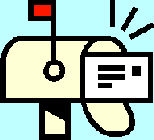
| Dan's Mail Format Site | Configuration | |
|---|
Dan's Mail Format Site:
Configuration: Lycos
[<== Previous] | [Up] | [Next ==>]
NOTE: I haven't been getting around to updating these "configuration" articles nearly as often as I should. Mail programs and webmail interfaces are constantly coming out with new versions, often radically different from earlier ones, and regrettably, often less compliant with traditional standards and practices of mail formatting with each revision. If this article is out of step with the current version, my apologies; I'll try to update it one of these days.
Lycos began as a search engine. I'm enough of a Web oldtimer to remember when it was located at lycos.cs.cmu.edu (which, to this day, redirects to the current site), and was an academic project of my alma mater, Carnegie Mellon University (from which I graduated well before it, or the Web itself, started). These days, Google has long since overtaken it in the search engine wars (and, trying a Lycos search now, I can see why; Lycos makes you wade through a whole heap of "sponsored links" at the top of your search before it gets to pages that are more relevant but didn't pay them; Google has thus far shown much greater restraint in letting their "marketing types" undermine the works of their techies). However, they don't rely on this any more, since they've become one of the several "mega-portals" of the Web, full of a complex array of services. One of them is Web-based e-mail.
Configurations... Who needs 'em?
My intention here was to give explanations regarding what configuration settings in Lycos Mail would cause that service to create messages most in keeping with the principles of well-formedness. This task proved surprisingly simple... but not for a good reason. It turned out that it didn't matter what settings you make in the Options page... the messages produced by Lycos are equally malformatted in all cases! Here are the problems with the format of Lycos messages:
No line breaks are inserted in the text except where the user inserted a "hard break" (usually between paragraphs), causing messages typed normally in the Lycos editor to violate the line length standards for e-mail. The only way to create messages with proper line length is to hit ENTER by hand at the end of each line; people may have been used to doing that in the early text-based mail programs of 20 or more years ago, but these days, when text-entry boxes like that of Lycos cause the browser to "soft-wrap" each line, people will tend to leave it at that (and you can't tell by sight whether a line break is hard or soft, anyway, so even if you try to insert hard line breaks you won't be able to keep track of which lines you've put them in and which you've forgotten).
An improper signature separator is used -- three dashes, instead of two dashes and a space. In fact, this bogus signature separator is added by Lycos even if you don't create a signature block at all. (However, if you fix it manually to two dashes and a space, it stays put; at least trailing spaces aren't stripped as with Hotmail.)
It's better if you leave the bogus signature separator instead of correcting it, though, if you leave the signature where Lycos puts it in the case of a reply with quotes; like Hotmail, the signature gets placed above the quotes instead of below them, with no option to make it otherwise. This is all right for top posters, but bottom posters will have to cut and paste the signature block by hand to put it in the proper place at the bottom. (Fix the separator while you're at it.)
One thing in Lycos's favor, though; its Compose page appears to default to plain-text no matter what browser you're using. As with Hotmail, MSIE users get a choice of a plain or fancy editor, while other browser users have only plain text, but it seems the default is always text, which is the best choice unless you really need the features of HTML (and know the recipient wants it that way).
Still, enough manual labor is needed to get a decently-formatted message out of Lycos that I do not recommend use of this service.
Links
Next: The open-source Mozilla browser suite also includes an e-mail program, and, like the browser, it tries to be as standards-compliant as possible.
[<== Previous] | [Up] | [Next ==>]
This page was first created 12 Jul 2003, and was last modified 12 Jul 2003.
Copyright © 2003-2018 by Daniel R. Tobias. All rights reserved.
