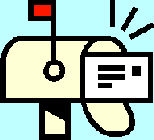
| Dan's Mail Format Site | Configuration | |
|---|
Dan's Mail Format Site:
Configuration: Juno
[<== Previous] | [Up] | [Next ==>]
NOTE: I haven't been getting around to updating these "configuration" articles nearly as often as I should. Mail programs and webmail interfaces are constantly coming out with new versions, often radically different from earlier ones, and regrettably, often less compliant with traditional standards and practices of mail formatting with each revision. If this article is out of step with the current version, my apologies; I'll try to update it one of these days.
Juno has been around for a long time as a free Web-based e-mail service as well as a free or paid Internet dialup service offering Web and e-mail access via their proprietary software. A silly domain dispute almost kicked them off the net in their early days (a lighting company named Juno objected to their use of the juno.com domain), but they survived and continue to offer their services now, though they are lately curtailing the extent of their free services.
Juno Webmail
The Web-based version of Juno's mail doesn't offer very many configuration options that have anything to do with the format of your outgoing messages. These configurations are reached by choosing "Options" from the main screen:
![[Screen Shot]](gfx/juno-webmail-1.png)
About all that relates to outbound mail format here is the "Signature" section (where you type a signature block to use in your messages; you should type the signature separator, two dashes and a space, above it because it's not inserted automatically), and the "Writing Messages" section (where you can choose whether to include the text of the message you're replying to).
Outgoing mail is sent as plain text only, but unfortunately doesn't seem to add line breaks unless you press Enter manually at the end of every line (so the line length standards will be violated if you just type normally). Also, the reply format pretty much forces top posting by putting the signature block above the quoted material and the reply cursor above this. Some copy-and-paste is needed to do a proper bottom post.
Juno Software
You can also access Juno mail through their own proprietary software, though as of December, 2004, you need a paid Juno account to do this. When it worked with their free accounts, Juno did their best to make it as annoying as possible; the "Downloading Mail" dialog box is huge and insists on staying at the front of your desktop at all times, getting in the way of anything else you might be trying to do while the lengthy download completes (made slower by the fact that Juno sends all its members lots of junk e-mail with huge graphics).
Even fewer configuration options are available here than in their Web-based mail, but the configurations can be found in the Options menu:
![[Screen Shot]](gfx/juno-options.png)
The editor for typing outbound messages has "rich text" features such as boldfacing; if you use these, the outbound mail will end up in HTML format (but there's a plain text version too, in a multipart MIME message). However, it's smart enough to send as plain text only if that's all that is needed (i.e., when you don't use any fancy formatting). It also uses proper line lengths, unlike the Web-based mail. Reply formatting is more friendly to bottom posters than the Web-based mail too; while it leaves a blank line at the top and puts the cursor there, it puts the signature at the very bottom, making it easy to move down and reply there.
Links
Next: Lycos, another Web-based mail service.
[<== Previous] | [Up] | [Next ==>]
This page was first created 17 Oct 2004, and was last modified 03 Aug 2005.
Copyright © 2003-2018 by Daniel R. Tobias. All rights reserved.
