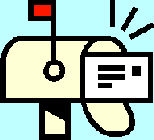
| Dan's Mail Format Site | Configuration | |
|---|
Dan's Mail Format Site:
Configuration: PocoMail
[<== Previous] | [Up] | [Next ==>]
NOTE: I haven't been getting around to updating these "configuration" articles nearly as often as I should. Mail programs and webmail interfaces are constantly coming out with new versions, often radically different from earlier ones, and regrettably, often less compliant with traditional standards and practices of mail formatting with each revision. If this article is out of step with the current version, my apologies; I'll try to update it one of these days.
PocoMail is yet another GUI-based e-mail reader for Windows, which claims to be more secure than Outhouse
Outlook because it doesn't use the IE rendering engine (though a recent version of Outlook doesn't either).
Configuring PocoMail
To get to the setup menu, click on the "Options" button at the top, or go to "Options..." in the Tools menu.
![[Screen Shot]](gfx/poco1.png)
On the Encoding Options page, you can set the character set you want to use. iso-8859-1 is generally good for Western European languages, while utf-8 supports the entire global Unicode range (but isn't always supported by older mail readers). Avoid the proprietary system-specific ones like the ones beginning with windows.
![[Screen Shot]](gfx/poco2.png)
On the Sending Mail page, you should select Forced Word Wrap and set the wrap number to something less than 79, in order to comply with line length standards.
![[Screen Shot]](gfx/poco3.png)
The Quoting Text page has some significant items for quoting, replying, and forwarding. The default settings are geared for top posting; if you'd prefer to use the more traditional interleaved or bottom posting, you should check off Enter new text BELOW quoted text (but don't just start typing there; move the cursor up to trim unnecessary material from the quotes, and to reply in an interleaved manner as contextually sensible). The default setting for quote-character (">") is reasonable, however. The reflow and wrap options are a good idea to fix messy mis-wrapped quotes as often occur when things have been quoted and re-quoted a few times.
With these things set, you'll be generating basically standards-compliant mail (especially if you let it default to sending plain-text mail instead of HTML), but one problem is that there doesn't seem to be any way to get a proper signature separator, even though the program is smart enough to recognize one in inbound messages and trim it off when you reply. Signatures don't get added with a "-- " separator automatically, and when you try to put one in manually, the trailing space gets trimmed off.
Links
Next: SquirrelMail is an open-source Web-based mail reader that's used by many ISPs and Web hosting providers to allow their customers to access their e-mail accounts through a browser.
[<== Previous] | [Up] | [Next ==>]
This page was first created 25 Mar 2007, and was last modified 25 Mar 2007.
Copyright © 2003-2018 by Daniel R. Tobias. All rights reserved.
