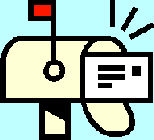
| Dan's Mail Format Site | Configuration | |
|---|
Dan's Mail Format Site:
Configuration: SquirrelMail
[<== Previous] | [Up] | [Next ==>]
NOTE: I haven't been getting around to updating these "configuration" articles nearly as often as I should. Mail programs and webmail interfaces are constantly coming out with new versions, often radically different from earlier ones, and regrettably, often less compliant with traditional standards and practices of mail formatting with each revision. If this article is out of step with the current version, my apologies; I'll try to update it one of these days.
SquirrelMail is an open-source program to be installed on Web servers to allow access to e-mail through a Web interface. It is used by a number of ISPs and hosting providers to give their customers easy access to their mail from a browser. Like most open-source projects, in which many people from the "geek community" participate for love rather than for money, it is developed in a more standards-minded way than the commercial mail programs typically are.
Configuring SquirrelMail
The configuration settings for SquirrelMail are in the Options section, reachable from the top row of links.
![[Screen Shot]](gfx/squirrel-options.png)
In the Personal Information page, there are some straightforward items like supplying your name and e-mail address to be used in the "From" header of your outbound mail, entering a signature block in a text area, and setting your time zone. Then there are a few options relating to replies and signatures:
![[Screen Shot]](gfx/squirrel-personal.png)
The "Citation style" refers to what attribution line to place before quoted material. The default is to use none, but it's traditional to have some sort of line indicating who said what, so the "AUTHOR Said" option is a good one to pick. "Quote Who XML" causes a XML-ish tag to be inserted with an attribute citing who is being quoted, which seems like a rather silly thing to do in a plain-text message. (It doesn't put a closing tag at the end of the quotation, anyway.) The "User-Defined" option sandwiches the original author's name between whatever you type in the "Start" and "End" fields below. (It seems to put a space between the start text and the name, but not between the name and the end text, so take that into account when deciding what to put in the fields.)
The last items deal with the signature block. You need to select "Yes" for "Use Signature" to get the signature block to be used at all. The next choice is whether to prefix the signature block with the traditional delimiter, two dashes and a space; you should say yes to this if you're using the signature in its traditional position at the very bottom of your message, but say no if you're putting the signature above quoted material for top posting (see more about this later).
The Display Preferences page is mostly about how things look at your end, but they snuck in an item that affects outbound mail format:
![[Screen Shot]](gfx/squirrel-display.png)
Buried in the bunch of display options above is "Append Signature before Reply/Forward Text". This is effectively the top posting vs. bottom posting choice. SquirrelMail doesn't offer a direct choice about whether to position the reply cursor above or below the quote (actually, the cursor doesn't wind up at any reasonable top or bottom posting position, so you have to move it yourself), but it does give you a choice of whether to put the signature block in the appropriate place for bottom or interleaved posting (at the very bottom, the default), or for top posting (above the quoted material; say Yes to this option if you want it that way). Since the default position for this program is the one that favors bottom posting, they're taking a stand for traditional practices over Microsoft imitation, though they make the other option available if you really want it.
Some other format-relevant items on this page are the option to show the HTML version of a multipart message (off by default, so you'll just be shown the plain text version; many of us curmudgeons prefer it this way, with the text content freed from the distracting nuisance of cutesy fonts and stuff), and "Enable Forward as Attachment" (which simply decides whether you even get the choice of forwarding as an attachment from the mail reading screen; either way, you always get the choice of forwarding inline; I discuss these forwarding options in my page on forwarding). The "Wrap Incoming Lines" item will be relevant when you get incoming mail that doesn't comply with line length standards; it determines how long to let lines get before wrapping them. It's best to pick something over 80, since a smaller value (e.g., 70) might cause lines just slightly longer than that to be wrapped awkwardly.
There's not much more in SquirrelMail configuration that affects outbound mail format. Basically, SquirrelMail generates nice, clean plain text messages with a standards-compliant line length; it doesn't commit any of the formatting errors many other mail programs do. It's a decent way to access your mail if you'd like to do this from a Web browser. I use it to check my mail while I'm away from home and don't have access to my usual mail program; on anybody else's computer I can go to the Web interface within my own domain and read and write mail. If your ISP or Web hosting provider doesn't have SquirrelMail installed, you should suggest they add it!
Links
Next: Yahoo Mail is a popular free Web-based mail service.
[<== Previous] | [Up] | [Next ==>]
This page was first created 31 Jul 2003, and was last modified 09 Aug 2003.
Copyright © 2003-2018 by Daniel R. Tobias. All rights reserved.
